Breathing
Side and Chest Animation

17) With your image open in Animation Shop
left click on the 2nd. frame to highlite it.
Now once again choose "File" and "Export frames to Paint Shop Pro".
18) As before you can zoom in by 1 to better see what you are doing. :o)
19) From the tool palette, choose the "Freehand tool"
with these settings:

Side Animation
20) With the Freehand tool, draw out the shape example below.
Leave selected and duplicate the layer.
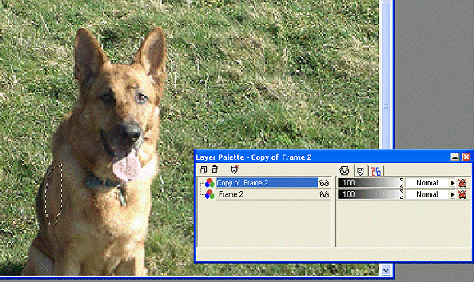
21) As we did previously, x out layer the first layer.
The second is alreay highlited.
From the top tool bar choose
"Effects"; "Geometric effects" and "Punch"
with the effect at 19%.
22) Now x out the second layer and repeat the
above steps with the Punch effect set at 7%.
23) On the top toolbar choose "Selections" and "Select None".
24) Remove the x from both layers.
25) Click on the red x of the image to close.
Again, you will be asked if you want
to update to Animation Shop before closing.
Click "Yes".
Now your image is back in Animation Shop.
26)**Follow steps 15 and 16 to check your animation.
Chest Animation
27) Once again, go to "File" and "Export Frames to Paint Shop Pro".
You are now back in PSP again.
28) Zoom in by 1.
29) We are going to use the Freehand tool again
with the same settings as before.
This time draw out a shape in the chest
area, similar to the example below.

30) With the selection active, duplicate the layer.
31) Now follow steps 21-26 above.
If you do not like your image, repeat step 16
below the example picture to edit.
32) If you are happy with your result, choose "Save As"
and Animation Shop will direct
you through the saving process.
If you have followed the tut
your image should be similar to the
example at the top of this page.
Final note. :o)
This tut is NOT easy. Making something as realistic as possible
is MUCH more difficult than working with cartoon type images.
There is a good reason!
People don't really know what your outcome was
meant to be when you are using a "type" of the real.
However, most DO know what dogs really look like when they pant!
Congratulate yourself!
 
|
|
|
|